Instructions for Students
Dear students, Windsor University cares a lot about your educational journey, starting from enrolling at the university and after your graduation, and that’s why provided below are the instructions you must follow throughout your study at Windsor University so you can achieve success!
- Upon your enrollment, the Windsor University team shall provide you with an account of Microsoft 365 for free instead of $70/year, including creating an account on Microsoft Teams. Through Microsoft Teams, you should attend every live session at its assigned time using the meetings’ links sent by the instructor or the student affairs department or by just being invited to the course on Microsoft Teams. The sessions are interactive, so you should participate in them. It is also preferable to turn your camera on, make sure you are on mute when you are not speaking, that your surrounding atmosphere is calm, and no background noise. Make sure to have a stable internet connection.
- The instructor and the student affairs department monitor and record attendance. Your attendance percentage MUST NOT exceed 50% of the total course lectures.
- Every session is recorded and will be uploaded for you on your Moodle account (WU LMS).
- You should submit your due assignments and quizzes on Moodle before their assigned deadlines. You must also attend the final exam when it’s due. The course’s total grade is out of 100 divided as follows: 60 for the discussions, presentations, projects, or case studies throughout the whole course, 20 for the quizzes, assignments, or midterm exams throughout the whole course, and 20 for the final exam. The instructor may change this grading system as they see necessary. The minimum percentage for passing the course is 70%.
Upon your enrollment, the Windsor University team will create an account on Moodle for you, via which you should be able to access your course materials, weekly lectures’ PowerPoint presentations, assignments, and quizzes. You should check Moodle consistently for any new updates on your courses. The Windsor University technical team provides know-how videos to familiarize you with Moodle. You will also use the same platform for your final exam.
To open the University Outlook account on a computer, laptop, or mobile device, enter the following link and fill in the email and password given to you by the University Student Affairs department.
System Requirements
Before enrolling in our MBA program, it’s essential to confirm that your device meets the necessary system requirements for optimal participation in our online learning environment. Ensuring that your device meets these specifications will give you seamless access to our learning platform, enabling you to fully engage with the course materials and interactive components. Check the image below:
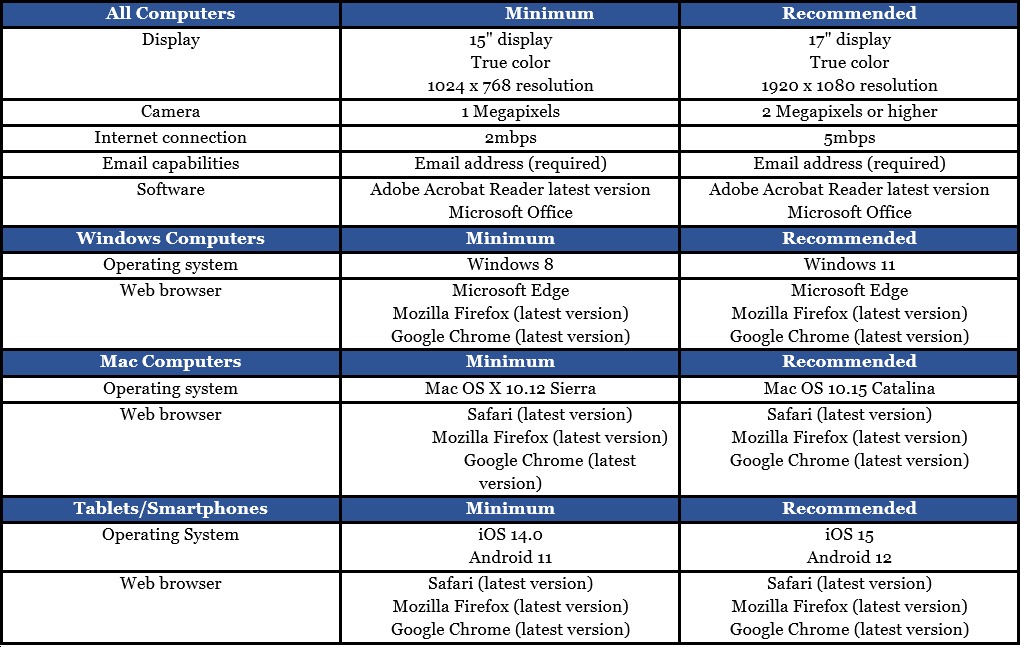
For inquiries, send an email to [email protected]
Instructions for Students
Dear students, Windsor University cares a lot about your educational journey, starting from enrolling at the university and after your graduation, and that’s why provided below are the instructions you must follow throughout your study at Windsor University so you can achieve success!
- Upon your enrollment, the Windsor University team shall provide you with an account of Microsoft 365 for free instead of $70/year, including creating an account on Microsoft Teams. Through Microsoft Teams, you should attend every live session at its assigned time using the meetings’ links sent by the instructor or the student affairs department or by just being invited to the course on Microsoft Teams. The sessions are interactive, so you should participate in them. It is also preferable to turn your camera on, make sure you are on mute when you are not speaking, that your surrounding atmosphere is calm, and no background noise. Make sure to have a stable internet connection.
- The instructor and the student affairs department monitor and record attendance. Your attendance percentage MUST NOT exceed 50% of the total course lectures.
- Every session is recorded and will be uploaded for you on your Moodle account (WU LMS).
- You should submit your due assignments and quizzes on Moodle before their assigned deadlines. You must also attend the final exam when it’s due. The course’s total grade is out of 100 divided as follows: 60 for the discussions, presentations, projects, or case studies throughout the whole course, 20 for the quizzes, assignments, or midterm exams throughout the whole course, and 20 for the final exam. The instructor may change this grading system as they see necessary. The minimum percentage for passing the course is 70%.
Upon your enrollment, the Windsor University team will create an account on Moodle for you, via which you should be able to access your course materials, weekly lectures’ PowerPoint presentations, assignments, and quizzes. You should check Moodle consistently for any new updates on your courses. The Windsor University technical team provides know-how videos to familiarize you with Moodle. You will also use the same platform for your final exam.
To open the University Outlook account on a computer, laptop, or mobile device, enter the following link and fill in the email and password given to you by the University Student Affairs department.
System Requirements
Before enrolling in our MBA program, it’s essential to confirm that your device meets the necessary system requirements for optimal participation in our online learning environment. Ensuring that your device meets these specifications will give you seamless access to our learning platform, enabling you to fully engage with the course materials and interactive components. Check the image below:
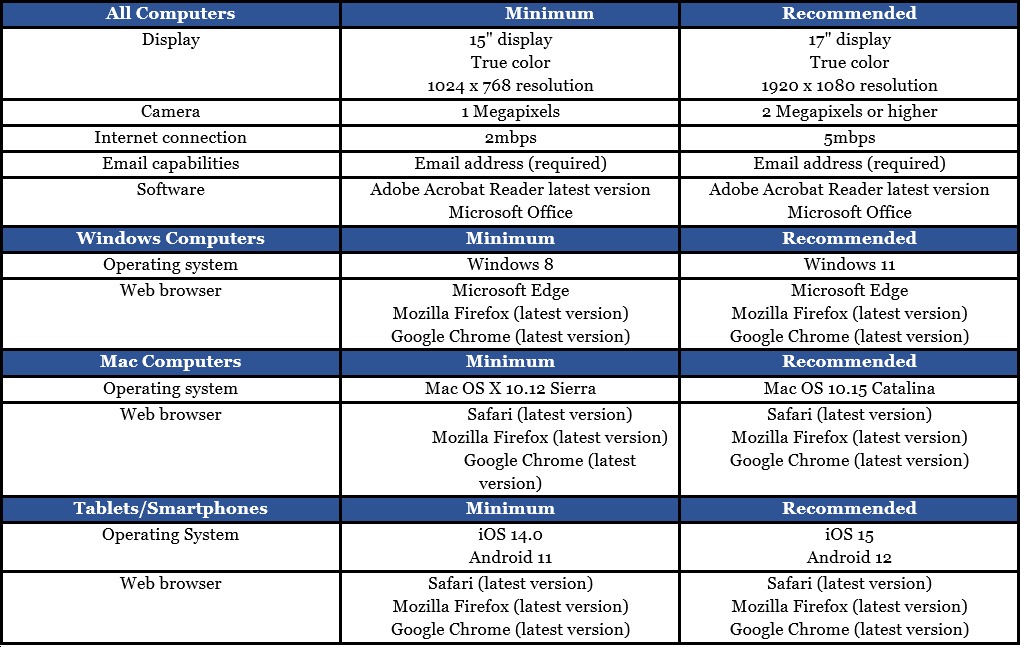
For inquiries, send an email to [email protected]
Instructions for Students
Dear students, Windsor University cares a lot about your educational journey, starting from enrolling at the university and after your graduation, and that’s why provided below are the instructions you must follow throughout your study at Windsor University so you can achieve success!
- Upon your enrollment, the Windsor University team shall provide you with an account of Microsoft 365 for free instead of $70/year, including creating an account on Microsoft Teams. Through Microsoft Teams, you should attend every live session at its assigned time using the meetings’ links sent by the instructor or the student affairs department or by just being invited to the course on Microsoft Teams. The sessions are interactive, so you should participate in them. It is also preferable to turn your camera on, make sure you are on mute when you are not speaking, that your surrounding atmosphere is calm, and no background noise. Make sure to have a stable internet connection.
- The instructor and the student affairs department monitor and record attendance. Your attendance percentage MUST NOT exceed 50% of the total course lectures.
- Every session is recorded and will be uploaded for you on your Moodle account (WU LMS).
- You should submit your due assignments and quizzes on Moodle before their assigned deadlines. You must also attend the final exam when it’s due. The course’s total grade is out of 100 divided as follows: 60 for the discussions, presentations, projects, or case studies throughout the whole course, 20 for the quizzes, assignments, or midterm exams throughout the whole course, and 20 for the final exam. The instructor may change this grading system as they see necessary. The minimum percentage for passing the course is 70%.
Upon your enrollment, the Windsor University team will create an account on Moodle for you, via which you should be able to access your course materials, weekly lectures’ PowerPoint presentations, assignments, and quizzes. You should check Moodle consistently for any new updates on your courses. The Windsor University technical team provides know-how videos to familiarize you with Moodle. You will also use the same platform for your final exam.
To open the University Outlook account on a computer, laptop, or mobile device, enter the following link and fill in the email and password given to you by the University Student Affairs department.
System Requirements
Before enrolling in our MBA program, it’s essential to confirm that your device meets the necessary system requirements for optimal participation in our online learning environment. Ensuring that your device meets these specifications will give you seamless access to our learning platform, enabling you to fully engage with the course materials and interactive components. Check the image below:
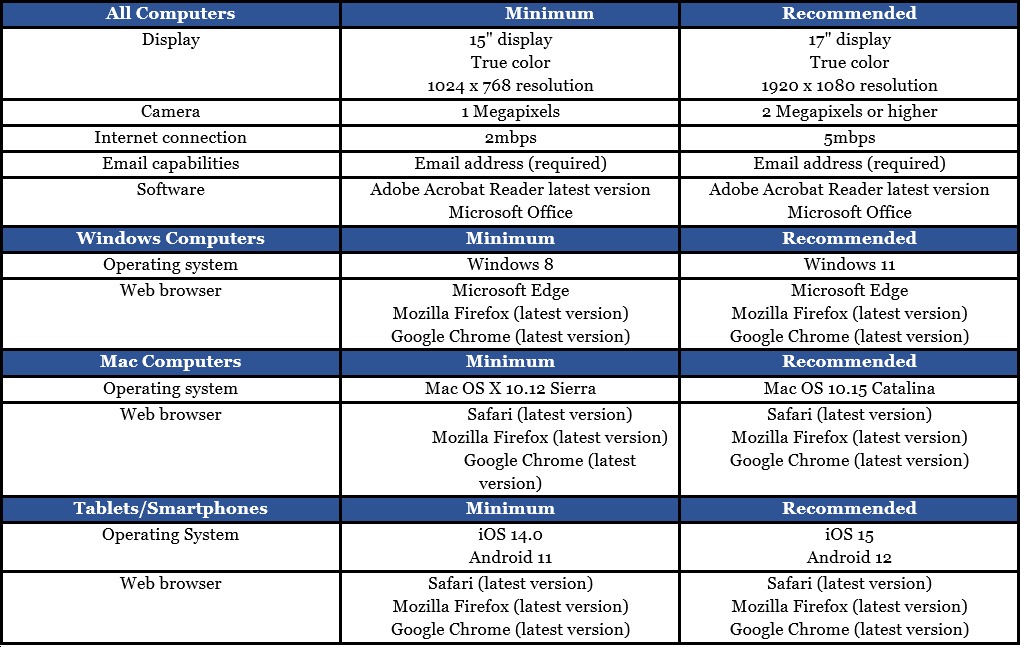
For inquiries, send an email to [email protected]

For additional resources and practice materials for the Duolingo English Test, visit our Duolingo Resources page.