Transcript Portal Information
Transcript Email Notifications:
You will receive an email at the end of each semester notifying you that your transcript is ready for viewing.
How to Obtain Your Certificate?
- Once your transcript is available, you will be able to apply for your certificate.
- Go to the certificate application link provided in the email or you can go through the link below.
- Enter your credentials as provided by the Student Affairs Department.
How to View Your Transcript?
- After logging in, navigate to the “Transcripts” section.
- Click on “View Transcript” to see your grades for the semester.
- To download your transcript, click on the “Generate PDF” button at the end of the page.
Contact Information:
If you encounter any issues or have questions, please contact the Student Affairs Department at [email protected]
For additional resources and practice materials for the Duolingo English Test, visit our Duolingo Resources page.
Transcript Portal Information
Transcript Email Notifications:
You will receive an email at the end of each semester notifying you that your transcript is ready for viewing.
How to Obtain Your Certificate?
- Once your transcript is available, you will be able to apply for your certificate.
- Go to the certificate application link provided in the email or you can go through the link below.
- Enter your credentials as provided by the Student Affairs Department.
How to View Your Transcript?
- After logging in, navigate to the “Transcripts” section.
- Click on “View Transcript” to see your grades for the semester.
- To download your transcript, click on the “Generate PDF” button at the end of the page.
Contact Information:
If you encounter any issues or have questions, please contact the Student Affairs Department at [email protected]
Transcript Portal Information
Transcript Email Notifications:
You will receive an email at the end of each semester notifying you that your transcript is ready for viewing.
How to Obtain Your Certificate?
- Once your transcript is available, you will be able to apply for your certificate.
- Go to the certificate application link provided in the email or you can go through the link below.
- Enter your credentials as provided by the Student Affairs Department.
How to View Your Transcript?
- After logging in, navigate to the “Transcripts” section.
- Click on “View Transcript” to see your grades for the semester.
- To download your transcript, click on the “Generate PDF” button at the end of the page.
Contact Information:
If you encounter any issues or have questions, please contact the Student Affairs Department at [email protected]