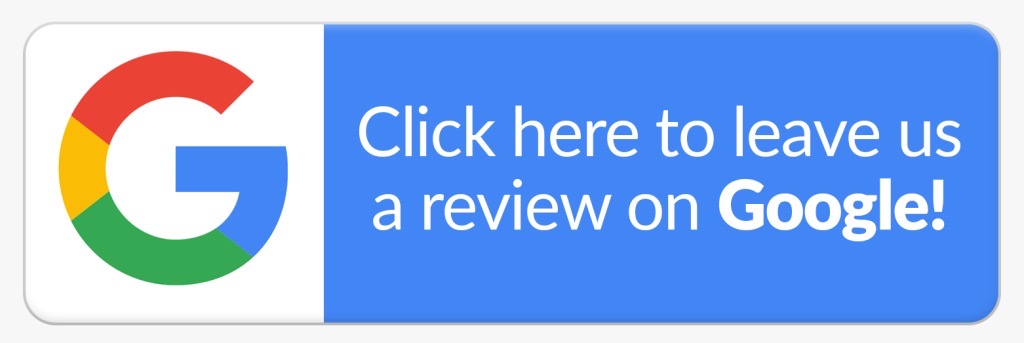![]()
How to Write Your Resume
A well-structured resume is key to advancing your application for your next career opportunity
Follow the guide below to create a professional, ATS-friendly resume

Resume Structure
- Contact Information
Include at the top of your resume:
- Name
- Phone Number
- Email Address
- LinkedIn Profile (optional)
- Portfolio or Personal Website (optional)
- Professional Summary
Write a concise 2-3 sentence summary that highlights:
- Your key skills
- Years of experience
- Career goals or what you aim to achieve
Tip: Tailor this section to match the job description you are targeting.
- Key Skills
List specific skills related to the job or program you are applying for:
- Include both hard skills (e.g., Project Management, Data Analysis) and soft skills (e.g.,
Communication, Leadership) - Use keywords from the job description to pass Applicant Tracking Systems (ATS)
- Include both hard skills (e.g., Project Management, Data Analysis) and soft skills (e.g.,
- Professional Experience
For each position, include:
- Job Title
- Company Name, Location
- Dates of Employment (Month/Year Started – Month/Year End or Present)
Use bullet points to describe:
- Responsibilities
- Key achievements (quantify where possible, e.g., “Increased sales by 20%”)
- Action verbs (e.g., Managed, Developed, Led)
- Keywords from the job description
- Education
- Degree Earned
- University Name, Location
- Year Graduated
- Certifications
List any certifications, such as:
- [Certification Name], [Issuing Organization] – [Date Earned]
- Technical Skills
Add specific tools or technologies relevant to the field (e.g., Microsoft Office, SQL, Salesforce).
- Additional Information
(Optional, but valuable)
- Languages spoken
- Volunteer work
- Publications
- Projects or special accomplishments
Key ATS Tips
- Use Standard Fonts: Arial, Calibri, or Times New Roman (10-12 pt size).
- Simple Layouts: Avoid images, graphics, tables, or columns.
- Use Keywords: Mirror the language of the job posting to pass ATS screening.
- Avoid Fancy Formatting: Use standard headings like Work Experience, Education.
- Save As: A Word document (.docx) or ATS-friendly PDF.

Create Your Own Resume
Build your resume in minutes using our , or contact our admissions team at [email protected] for personalized support.
Career Support Hub
For comprehensive career development resources, including interview preparation, LinkedIn tips, and employer connections, please visit our Career Support and Opportunities page.
This guide focuses specifically on helping you craft a strong, job-ready resume with tools and templates to support your success.
How to Write Your Resume
A well-structured resume is key to advancing your application for your next career opportunity
Follow the guide below to create a professional, ATS-friendly resume

Resume Structure
- Contact Information
Include at the top of your resume:
- Name
- Phone Number
- Email Address
- LinkedIn Profile (optional)
- Portfolio or Personal Website (optional)
- Professional Summary
Write a concise 2-3 sentence summary that highlights:
- Your key skills
- Years of experience
- Career goals or what you aim to achieve
Tip: Tailor this section to match the job description you are targeting.
- Key Skills
List specific skills related to the job or program you are applying for:
- Include both hard skills (e.g., Project Management, Data Analysis) and soft skills (e.g.,
Communication, Leadership) - Use keywords from the job description to pass Applicant Tracking Systems (ATS)
- Include both hard skills (e.g., Project Management, Data Analysis) and soft skills (e.g.,
- Professional Experience
For each position, include:
- Job Title
- Company Name, Location
- Dates of Employment (Month/Year Started – Month/Year End or Present)
Use bullet points to describe:
- Responsibilities
- Key achievements (quantify where possible, e.g., “Increased sales by 20%”)
- Action verbs (e.g., Managed, Developed, Led)
- Keywords from the job description
- Education
- Degree Earned
- University Name, Location
- Year Graduated
- Certifications
List any certifications, such as:
- [Certification Name], [Issuing Organization] – [Date Earned]
- Technical Skills
Add specific tools or technologies relevant to the field (e.g., Microsoft Office, SQL, Salesforce).
- Additional Information
(Optional, but valuable)
- Languages spoken
- Volunteer work
- Publications
- Projects or special accomplishments
Key ATS Tips

- Use Standard Fonts: Arial, Calibri, or Times New Roman (10-12 pt size).
- Simple Layouts: Avoid images, graphics, tables, or columns.
- Use Keywords: Mirror the language of the job posting to pass ATS screening.
- Avoid Fancy Formatting: Use standard headings like Work Experience, Education.
- Save As: A Word document (.docx) or ATS-friendly PDF.
Create your own Resume:
Build your resume in minutes using our , or contact our admissions team at [email protected] for personalized support.
Career Support Hub
For comprehensive career development resources, including interview preparation, LinkedIn tips, and employer connections, please visit our Career Support and Opportunities page.
This guide focuses specifically on helping you craft a strong, job-ready resume with tools and templates to support your success.
How to Write Your Resume
A well-structured resume is key to advancing your application for your next career opportunity
Follow the guide below to create a professional, ATS-friendly resume

Resume Structure
- Contact Information
Include at the top of your resume:
- Name
- Phone Number
- Email Address
- LinkedIn Profile (optional)
- Portfolio or Personal Website (optional)
- Professional Summary
Write a concise 2-3 sentence summary that highlights:
- Your key skills
- Years of experience
- Career goals or what you aim to achieve
Tip: Tailor this section to match the job description you are targeting.
- Key Skills
List specific skills related to the job or program you are applying for:
- Include both hard skills (e.g., Project Management, Data Analysis) and soft skills (e.g.,
Communication, Leadership) - Use keywords from the job description to pass Applicant Tracking Systems (ATS)
- Include both hard skills (e.g., Project Management, Data Analysis) and soft skills (e.g.,
- Professional Experience
For each position, include:
- Job Title
- Company Name, Location
- Dates of Employment (Month/Year Started – Month/Year End or Present)
Use bullet points to describe:
- Responsibilities
- Key achievements (quantify where possible, e.g., “Increased sales by 20%”)
- Action verbs (e.g., Managed, Developed, Led)
- Keywords from the job description
- Education
- Degree Earned
- University Name, Location
- Year Graduated
- Certifications
List any certifications, such as:
- [Certification Name], [Issuing Organization] – [Date Earned]
- Technical Skills
Add specific tools or technologies relevant to the field (e.g., Microsoft Office, SQL, Salesforce).
- Additional Information
(Optional, but valuable)
- Languages spoken
- Volunteer work
- Publications
- Projects or special accomplishments
Key ATS Tips

- Use Standard Fonts: Arial, Calibri, or Times New Roman (10-12 pt size).
- Simple Layouts: Avoid images, graphics, tables, or columns.
- Use Keywords: Mirror the language of the job posting to pass ATS screening.
- Avoid Fancy Formatting: Use standard headings like Work Experience, Education.
- Save As: A Word document (.docx) or ATS-friendly PDF.
Create your own Resume:
Build your resume in minutes using our
, or contact our admissions team at [email protected] for personalized support.
Career Support Hub
For comprehensive career development resources, including interview preparation, LinkedIn tips, and employer connections, please visit our Career Support and Opportunities page.
This guide focuses specifically on helping you craft a strong, job-ready resume with tools and templates to support your success.